If you've seen this icon
 following the Scripture references on this blog, RefTagger is what this is all about. I no longer have to add hyperlinks to Scripture references in order to link my readers to the text online. RefTagger takes care of this automatically.
following the Scripture references on this blog, RefTagger is what this is all about. I no longer have to add hyperlinks to Scripture references in order to link my readers to the text online. RefTagger takes care of this automatically. This tool has been updated and is even cooler! Now, when you place your cursor over the Scripture reference a pop-up box will appear displaying the text. There are only three translations currently available; NLT, KJV, and ESV. From what I understand, other translations will be added soon. I have chosen to display the ESV text.
This tool has been updated and is even cooler! Now, when you place your cursor over the Scripture reference a pop-up box will appear displaying the text. There are only three translations currently available; NLT, KJV, and ESV. From what I understand, other translations will be added soon. I have chosen to display the ESV text.Try this out. Put your mouse over some of the following Scripture references to try this out:
- Romans 8:1-2
- Romans 8:31-39
- Psalm 103 (Psa 103:1-21 [corrected])
- Job 1:21-22; 42:2-6
- Isa 42:1-4 (That abbreviation doesn't work, but this one does - Is 42:1-4)
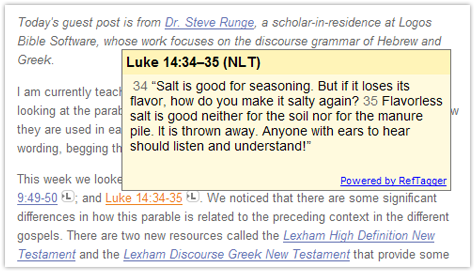
Now, go get it!
Here is more information from the Logos blog:
- Introduction
- Update
- RefTagger download instructions and tips (There's a lot of good help here.! I'm still learning the tricks.)

Thanks for the nice mention, Jason. Isa is a known bug and should be fixed sometime soon. It is being treated as if it were I Sa.
ReplyDeletePsalm 103 doesn't work because we've disabled tagging of whole chapters. You can have RefTagger pick this up by simply wrapping the reference in the Bibleref markup. See the FAQs at http://www.reftagger.com/ for the details.
Ah, yes. I missed that. Thanks for the tip! I'll be reading up on Bibleref markup.
ReplyDeleteThanks for the info. I added it to my blog. Neat tool.
ReplyDelete